Enrollment
How to Enroll
Enrolling with Saint Amelia
Are you wanting to fundraise with a group for a church or school? Please email info@saintamelia.org or call 303-389-2788 to arrange for this. Group fundraisers will not Enroll.
The first step to begin working with Saint Amelia is to fill out the Scheduler Enrollment following the instructions below.
***Each person who will be working must complete this step in order to access the scheduler.***
If you forget your password do NOT re-enroll, see password re-set instructions below.
Step 1: Complete each section.
Step 2: *VERY IMPORTANT* Make sure you click the Submit button at the bottom of the page.
To join the Saint Amelia Education Guild please fill out the form below. You must click the Submit button at the bottom of this page for your enrollment to be processed.
Once your enrollment has been received you will be sent an email containing a link to the required Saint Amelia's contract. That email will be sent from noreply@signixmail.com.
To ensure that you receive all necessary Saint Amelia notifications, please add the following emails addresses to your contacts:
noreply@signixmail.com
enrollments@saintamelia.org
board@saintamelia.org
webhelp@saintamelia.org
Step 3: When your enrollment has been received and processed, you will be sent an email containing a link to the Saint Amelia Contract.
Step 4: Fill out and return/email the contract.
Step 5: Once your signed contract has been received, your enrollment will be processed. You will then be sent one email that contains your username and password for the website and your scheduler account.
Step 6: Sign up on the scheduler!
Click here to go to the Saint Amelia Scheduler Enrollment:


How to Work
Requesting an Assignment
Step 1: Click on the “Full Schedules” Tab
Step 2: Click on the appropriate Month
Step 3: To choose an event now, click on any colored date for which you know you are available. All events and available positions for that date will then display.
Some events will only list alternates and others may not have any alternates at all.
Adults should always choose a certified position if there are any remaining. Certified means trained to serve alcohol. This training is given at various venues throughout the year. Saint Amelia-led alcohol certification is also given several times per year. Dates of upcoming training sessions are announced via email to all members and posted in the scheduler.
Click on “Work Now” to request a particular position. The shift and event will then display in a small window. If you have made a mistake, you can click “Never Mind” to cancel the request. It is best to consult your calendar and only sign up for the shifts that you know you can make in order to minimize sub requests.
Step 4: After you sign up for an event, you will receive an email, typically within 24 hours, that indicates your request has been processed. You are then responsible for that shift. You will receive an email a three days before the event with venue specific information, including a report time. Already enrolled? Click here to get to the Saint Amelia Scheduler log in page:
How to reset your password
Resetting your Scheduler password
Step 1: Click on “Forgot?”
Step 2: Enter the email address associated with your account. You will be sent an email message with a temporary password.
Step 3: After you log in with that password, you can change it to whatever you want.
If you experience difficulties resetting your password or logging in please email webhelp@saintamelia.org for assistance.
Click here to get to the Saint Amelia Scheduler login page: